Quest Visitor Check-in Kiosk 2024
Quest Visitor Check-in Kiosk 2024
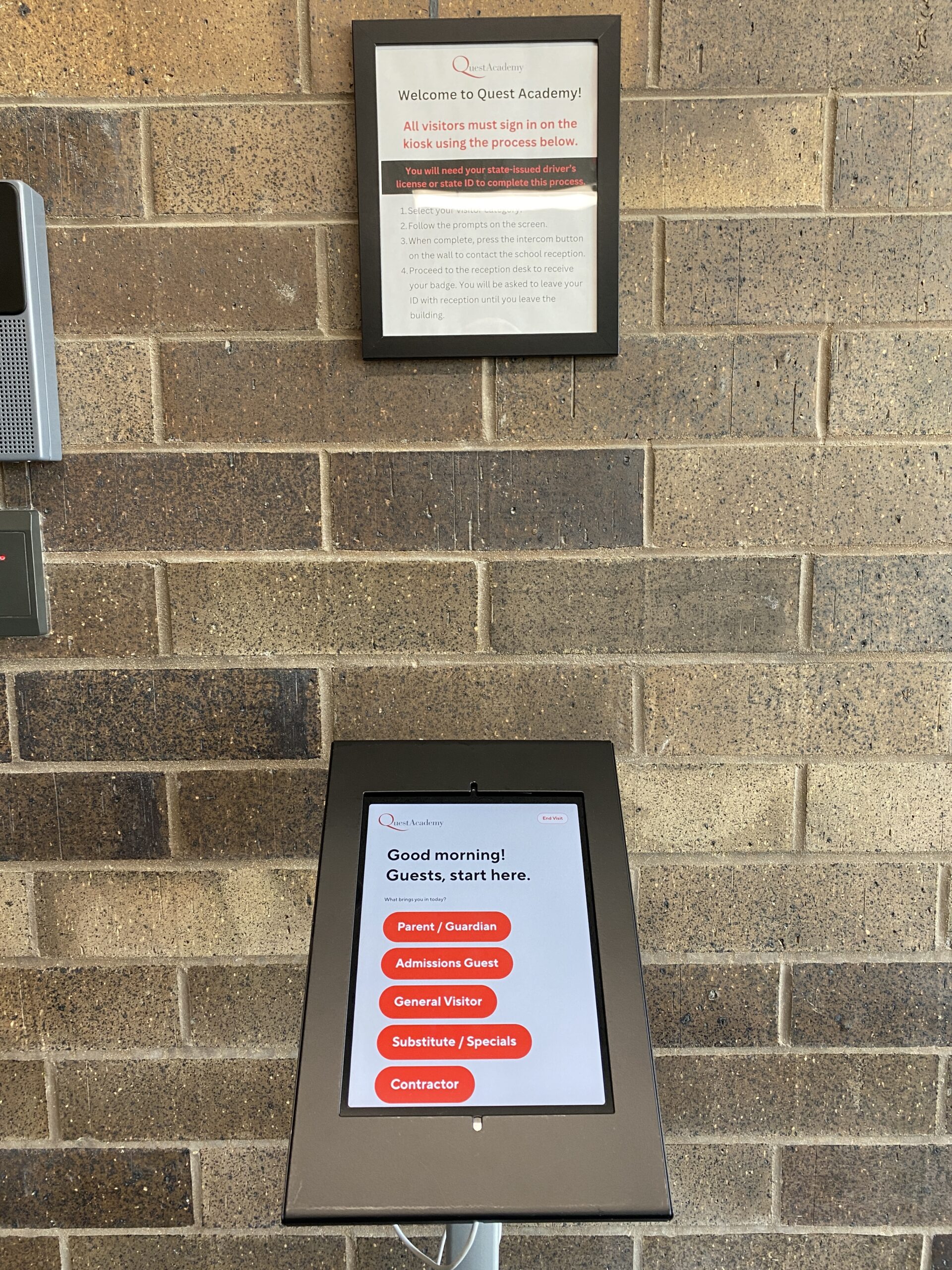
Upon arriving to campus, all visitors will proceed through the following steps.
- Check in using the touchpad kiosk in the front vestibule and present an ID, such as a driver’s license.
- Follow the self-guided directions on the screen by first selecting your category of visitor.
- During this process, your ID will be scanned into the system to run a background check. Only the visitor’s full name and birthdate are used for these checks. No other data from the ID is gathered, recorded, or shared with outside parties.
- Once entry is approved, a visitor badge will be printed at the front desk. This may take several seconds, thank you for your patience.
- Once the badge is printed, you will gain access to the lobby and be directed to the front desk.
- Please have your ID ready to present to the receptionist to obtain your visitor badge. Your ID will be secured at the front desk until you exit the building. The front desk may find it necessary to ask for additional, clarifying information upon check-in.
- If you require additional assistance while using the check-in system, please use the intercom feature on the wall next to the kiosk to communicate with the front desk staff.
The QR Code feature also allows for you to initiate the process, but there are still steps to complete on the kiosk. Upon signing in the first time, you will receive a text with a QR code that you can scan on your next visit.
As the kiosk system receives automatic updates, we anticipate that this may impact the check-in process, and we will do our best to communicate any major changes as they occur. Please share these procedures with others who may have reason to come to campus on behalf of your family.
Thank you for your partnership in support of upholding our safety and security protocols. We look forward to continuing the school year with a focus on learning and student growth.








